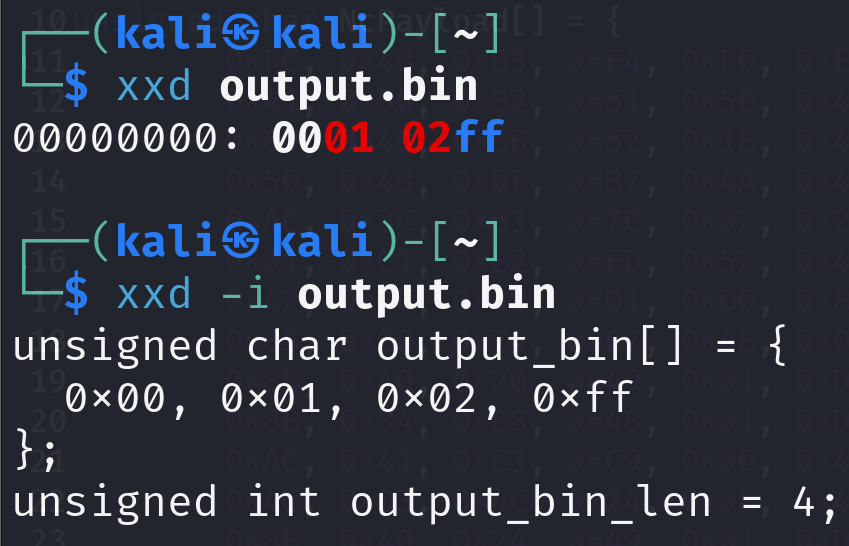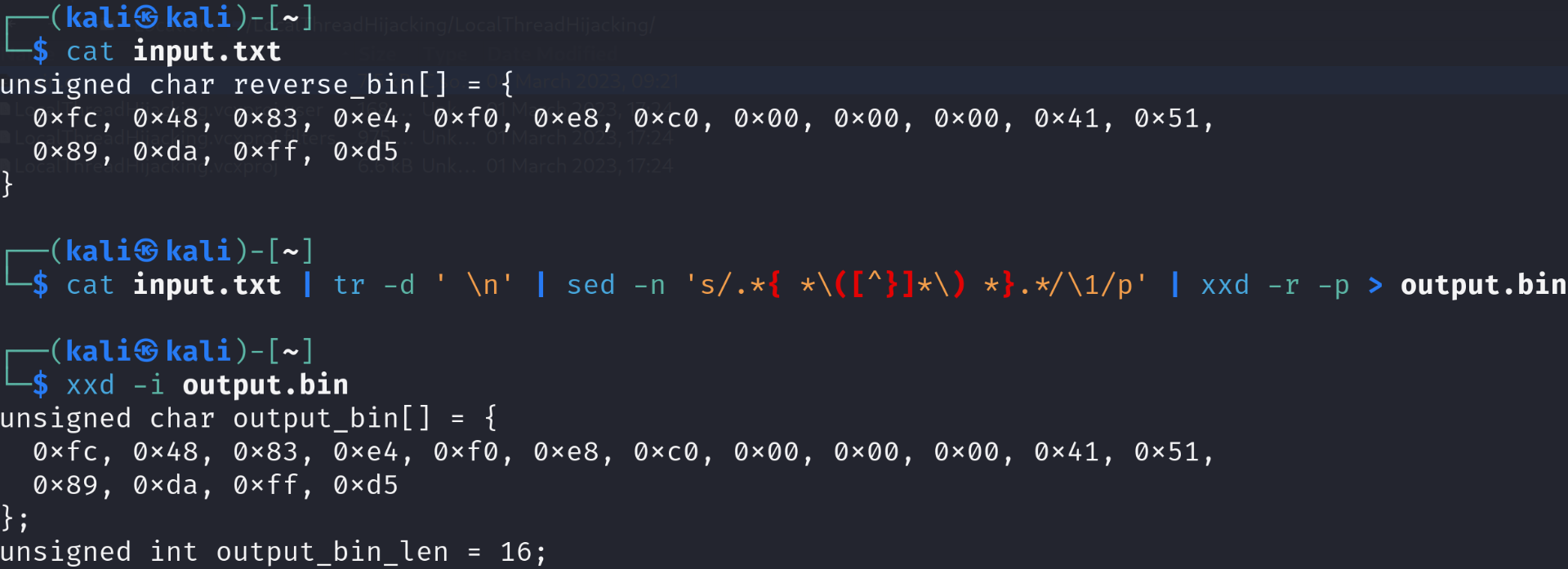How to Convert .bin Files to C Arrays and Back Using xxd on Linux
Learn how to convert binary (.bin) files to and from C-style arrays using the Linux tool xxd.
How to Convert .bin Files to C Arrays and Back Using xxd on Linux
In my last post on this topic, I demonstrated how to read and store .bin files using C++, which is particularly useful for integrating binary data into C++ projects, as I did in Waffles Crypt.
However, I wanted a faster and easier way to convert C-style arrays in text files back to .bin files and vice versa that could be used in Linux.
The solution to this was the Linux tool xxd!
Table of Contents
Convert .bin files to C-Style Arrays
With xxd, you can easily convert .bin files to C-style arrays for use in your code:
1
xxd -i file.bin
Convert C-Style Arrays in .txt files to .bin files
You can also perform the reverse conversion, using sed and tr to transform text files containing C-style arrays back into binary files:
1
cat input.txt | tr -d ' \n' | sed -n 's/.*{ *\([^}]*\) *}.*/\1/p' | xxd -r -p > output.bin
Conclusion
Hope you learnt something new with this! Happy Hacking! :D
This post is licensed under CC BY 4.0 by the author.