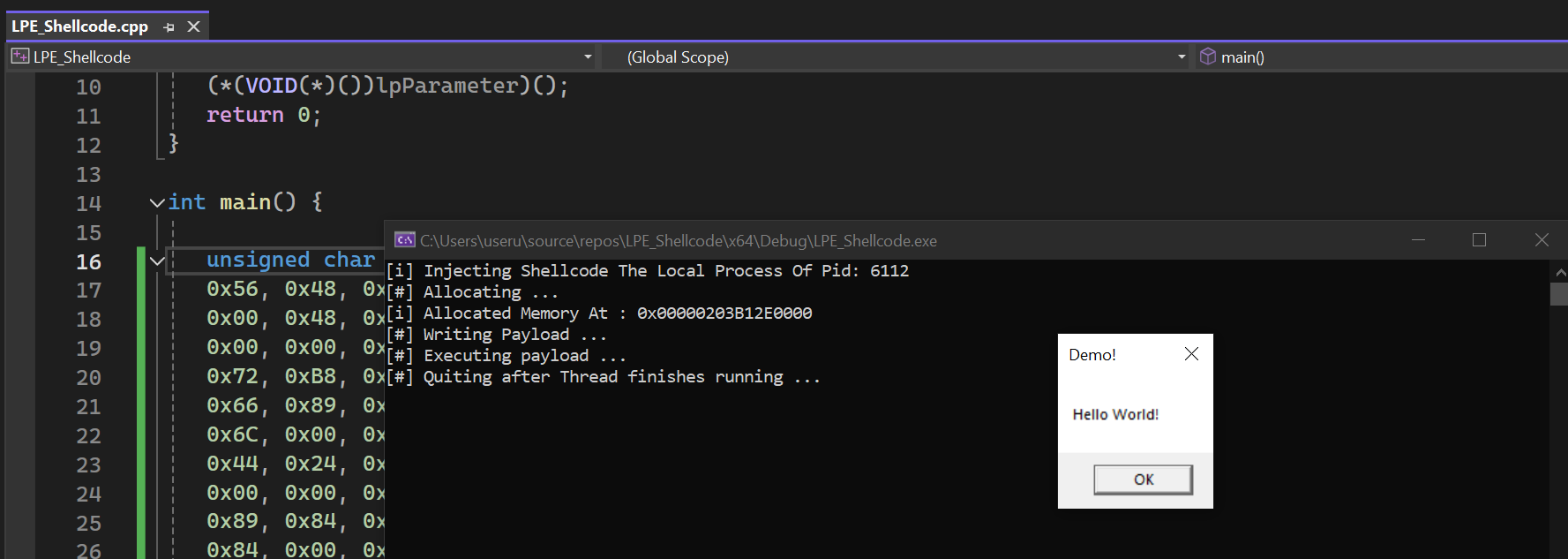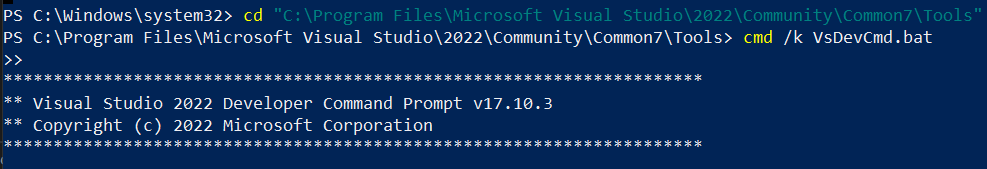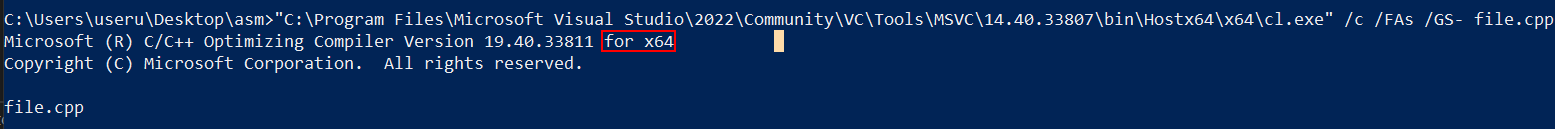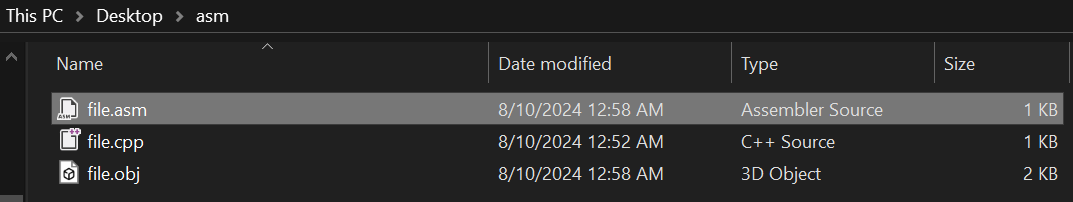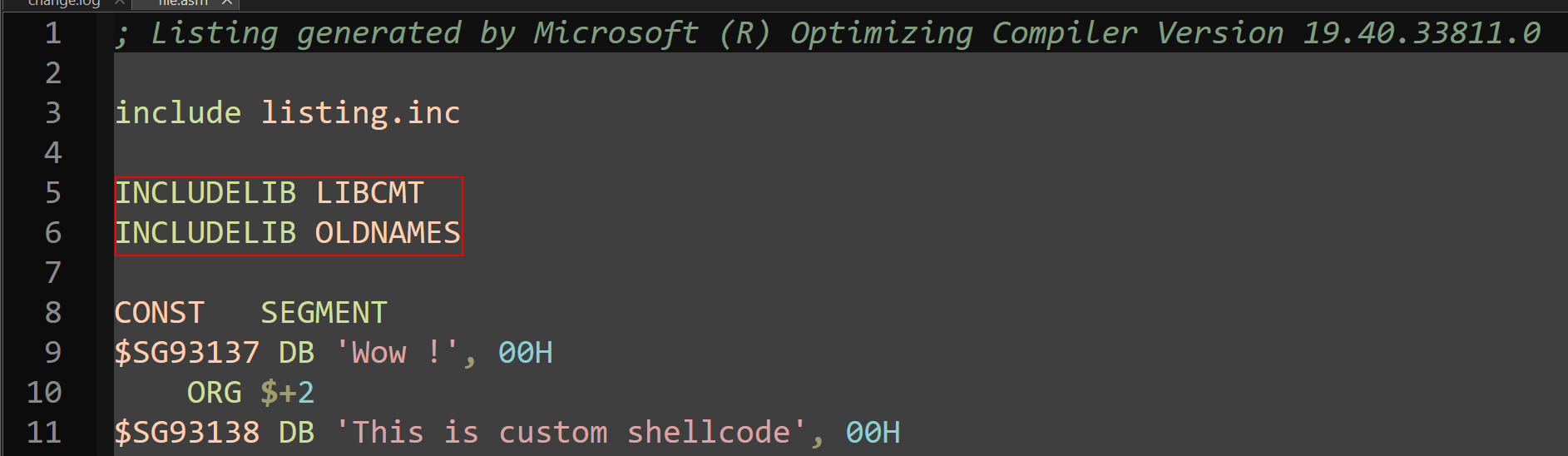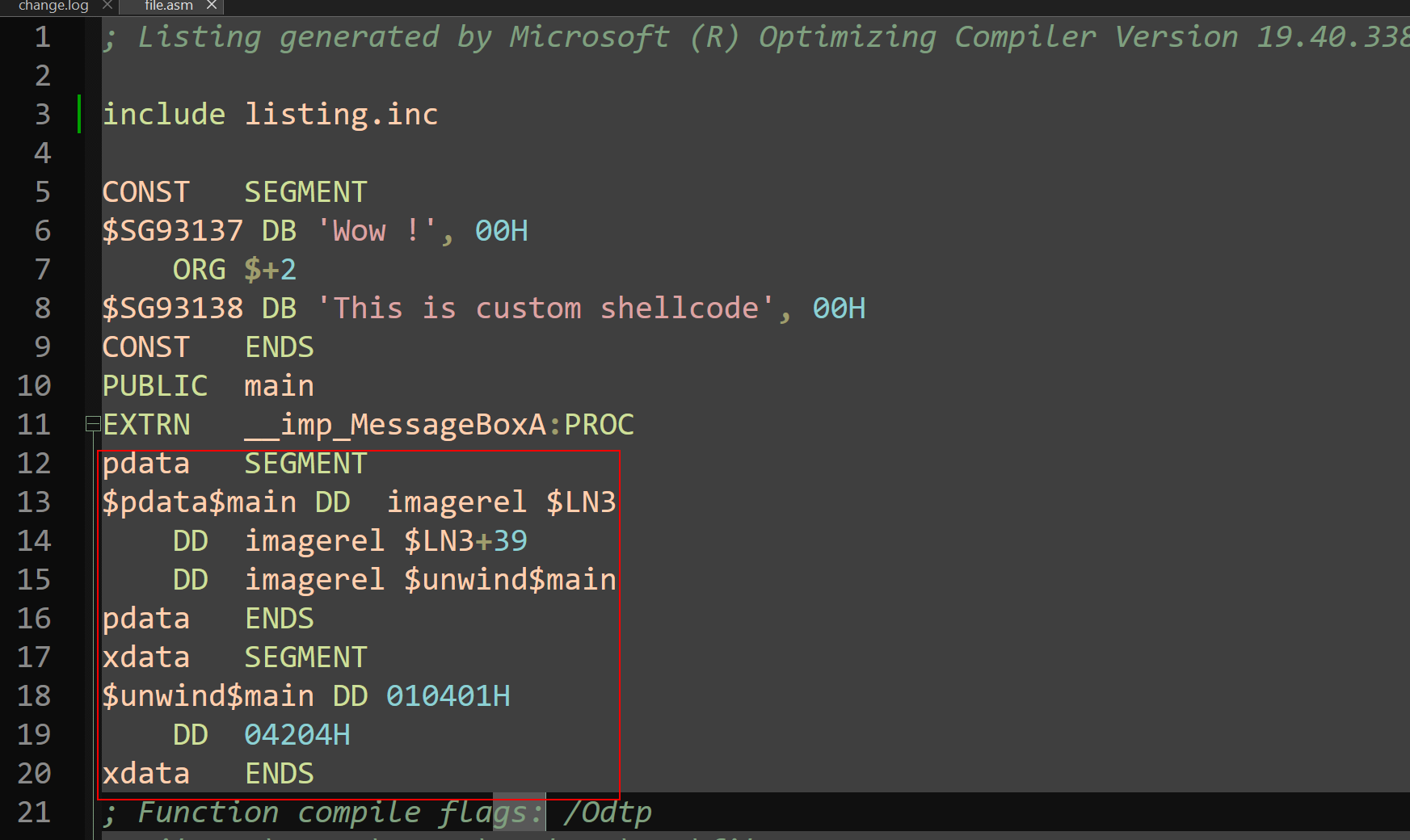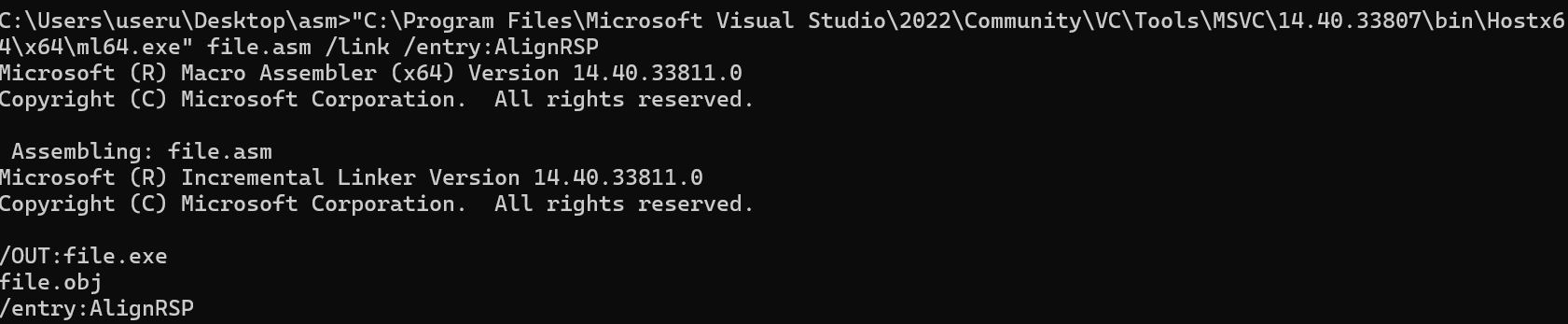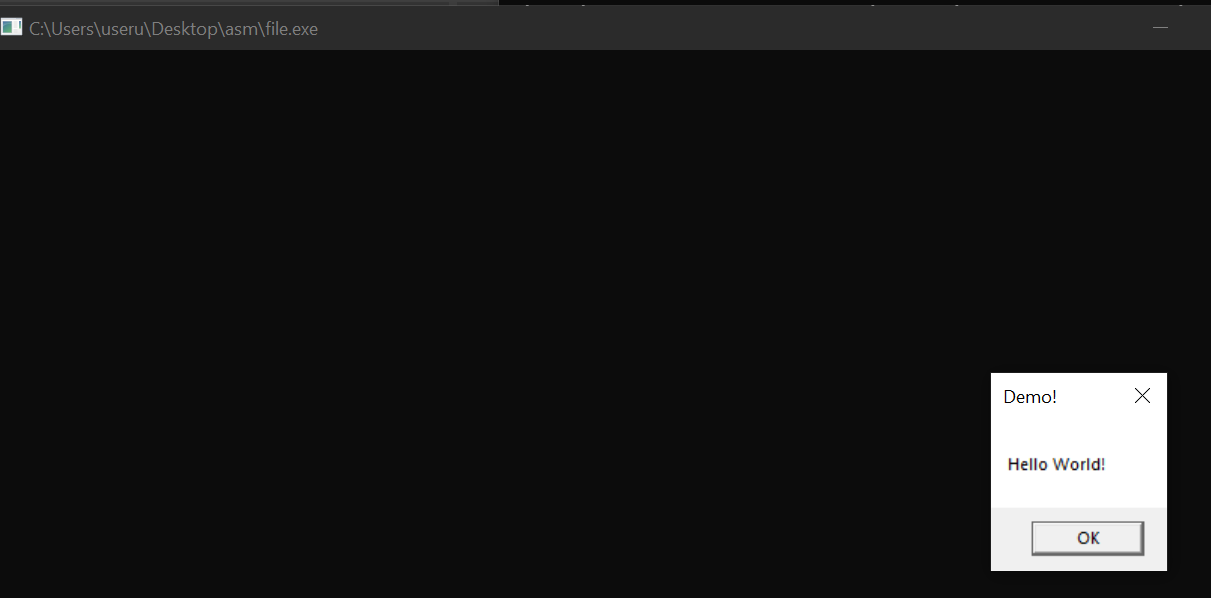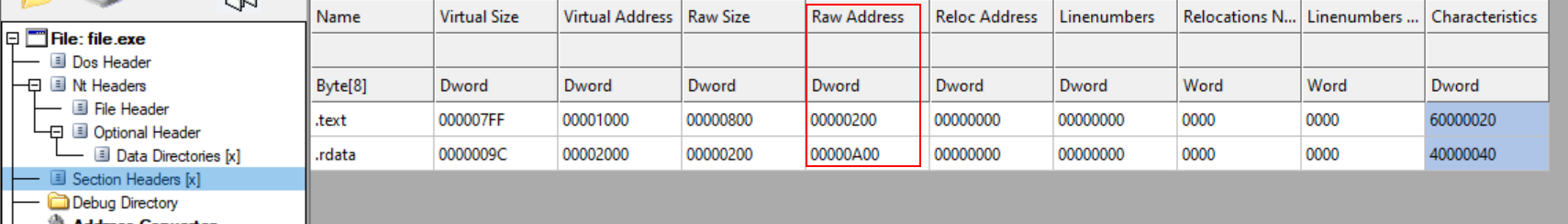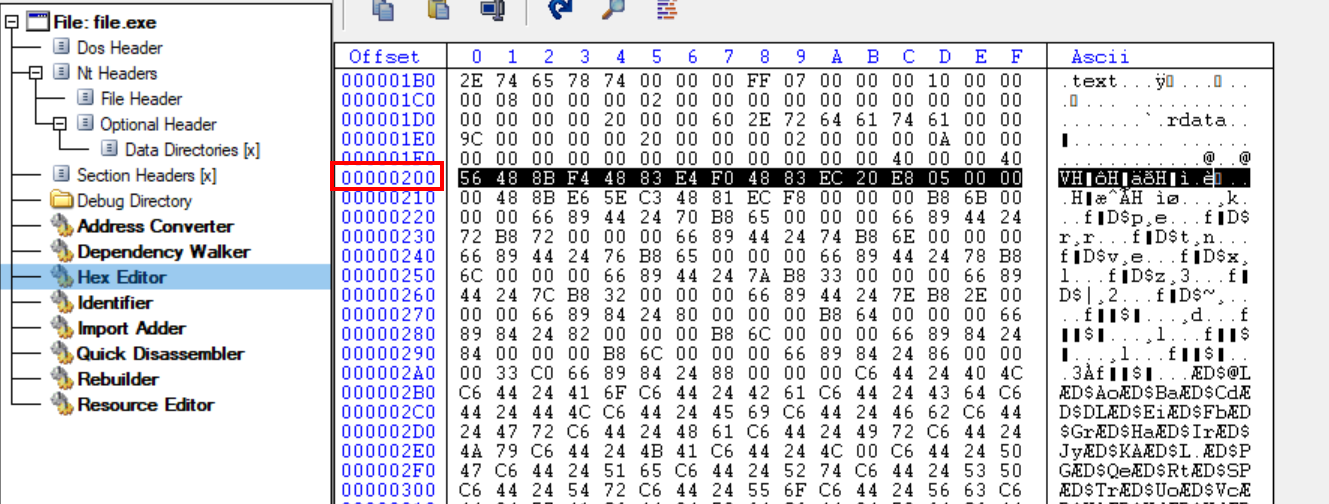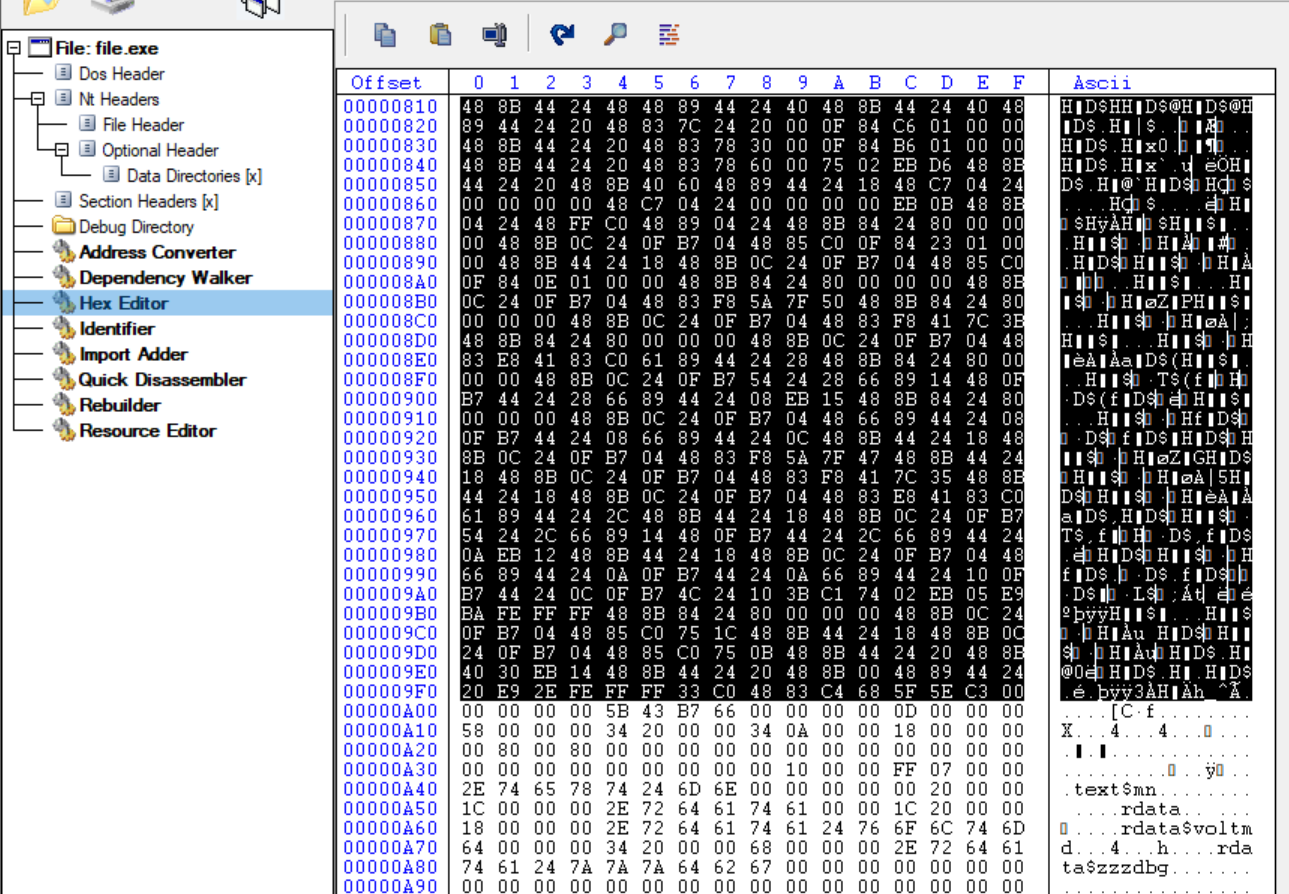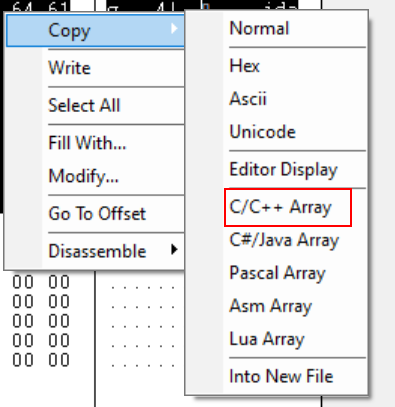Writing custom Shellcode - C++ to ASM to Shellcode
Learn how to easily write custom Shellcode by converting C++ to ASM to Shellcode.
Writing custom shellcode can make the process of evading AVs much easier. However, writing Assembly code line by line can be quite labour-intensive.
A solution proposed in Hasherezade’s paper is to first create a C/C++ program, then convert it to assembly code. After generating a .exe from this ASM code, you can extract the shellcode from the .text section.
This approach allows for easier development of custom shellcode, and we can directly use the shellcode with shellcode injection techniques.
In this post, I will use Maldev academy’s Local Payload execution technique.
Table of Contents
- Preparing Dev Environment
- Converting C++ to Assembly
- Fixing the .asm file
- Linking the ASM code to an EXE
- Testing the EXE
- Copying and Running the Shellcode from the EXE
- References
1. Preparing Dev Environment
1. Search for VsDevCmd.bat. This file should be located at:
1
%ProgramFiles%\Microsoft Visual Studio\2022\Community\Common7\Tools
2. You can start by running the following command:
1
2
cmd /k "C:\Program Files\Microsoft Visual Studio\2022\Community\Common7\Tools\VsDevCmd.bat"
2. Converting C++ to Assembly
We will convert this 2 C++ files to Assembly:
file.cpp - the program that pops a message box.
peb-lookup.h - header file required by the
file.cpp, which contains functions for resolving addresses forLoadLibraryAandGetProcAddress
Using the Dev Environment from before, you can convert the C++ code to Assembly:
- Don’t forget to use the
x64version ofcl.exe.
1
"C:\Program Files\Microsoft Visual Studio\2022\Community\VC\Tools\MSVC\14.40.33807\bin\Hostx64\x64\cl.exe" /c /FAs /GS- file.cpp
This should generate a .asm file:
file.cpp
1
2
3
4
5
6
7
8
9
10
11
12
13
14
15
16
17
18
19
20
21
22
23
24
25
26
27
28
29
30
31
32
33
34
35
36
37
38
39
40
41
42
43
44
45
46
47
48
49
50
51
52
53
54
55
56
57
58
59
60
61
62
63
#include <Windows.h>
#include "peb-lookup.h"
// It's worth noting that strings can be defined inside the .text section:
#pragma code_seg(".text")
int main()
{
// Stack based strings for libraries and functions the shellcode needs
wchar_t kernel32_dll_name[] = { 'k','e','r','n','e','l','3','2','.','d','l','l', 0 };
char load_lib_name[] = { 'L','o','a','d','L','i','b','r','a','r','y','A',0 };
char get_proc_name[] = { 'G','e','t','P','r','o','c','A','d','d','r','e','s','s', 0 };
char user32_dll_name[] = { 'u','s','e','r','3','2','.','d','l','l', 0 };
char message_box_name[] = { 'M','e','s','s','a','g','e','B','o','x','W', 0 };
// stack based strings to be passed to the messagebox win api
wchar_t msg_content[] = { 'H','e','l','l','o', ' ', 'W','o','r','l','d','!', 0 };
wchar_t msg_title[] = { 'D','e','m','o','!', 0 };
// resolve kernel32 image base
LPVOID base = get_module_by_name((const LPWSTR)kernel32_dll_name);
if (!base) {
return 1;
}
// resolve loadlibraryA() address
LPVOID load_lib = get_func_by_name((HMODULE)base, (LPSTR)load_lib_name);
if (!load_lib) {
return 2;
}
// resolve getprocaddress() address
LPVOID get_proc = get_func_by_name((HMODULE)base, (LPSTR)get_proc_name);
if (!get_proc) {
return 3;
}
// loadlibrarya and getprocaddress function definitions
HMODULE(WINAPI * _LoadLibraryA)(LPCSTR lpLibFileName) = (HMODULE(WINAPI*)(LPCSTR))load_lib;
FARPROC(WINAPI * _GetProcAddress)(HMODULE hModule, LPCSTR lpProcName)
= (FARPROC(WINAPI*)(HMODULE, LPCSTR)) get_proc;
// load user32.dll
LPVOID u32_dll = _LoadLibraryA(user32_dll_name);
// messageboxw function definition
int (WINAPI * _MessageBoxW)(
_In_opt_ HWND hWnd,
_In_opt_ LPCWSTR lpText,
_In_opt_ LPCWSTR lpCaption,
_In_ UINT uType) = (int (WINAPI*)(
_In_opt_ HWND,
_In_opt_ LPCWSTR,
_In_opt_ LPCWSTR,
_In_ UINT)) _GetProcAddress((HMODULE)u32_dll, message_box_name);
if (_MessageBoxW == NULL) return 4;
// invoke the message box winapi
_MessageBoxW(0, msg_content, msg_title, MB_OK);
return 0;
}
PEB-lookup header
1
2
3
4
5
6
7
8
9
10
11
12
13
14
15
16
17
18
19
20
21
22
23
24
25
26
27
28
29
30
31
32
33
34
35
36
37
38
39
40
41
42
43
44
45
46
47
48
49
50
51
52
53
54
55
56
57
58
59
60
61
62
63
64
65
66
67
68
69
70
71
72
73
74
75
76
77
78
79
80
81
82
83
84
85
86
87
88
89
90
91
92
93
94
95
96
97
98
99
100
101
102
103
104
105
106
107
108
109
110
111
112
113
114
115
116
117
118
119
120
121
122
123
124
125
126
127
128
129
130
131
132
133
134
135
136
137
138
139
140
#pragma once
#include <Windows.h>
#ifndef __NTDLL_H__
#ifndef TO_LOWERCASE
#define TO_LOWERCASE(out, c1) (out = (c1 <= 'Z' && c1 >= 'A') ? c1 = (c1 - 'A') + 'a': c1)
#endif
typedef struct _UNICODE_STRING
{
USHORT Length;
USHORT MaximumLength;
PWSTR Buffer;
} UNICODE_STRING, * PUNICODE_STRING;
typedef struct _PEB_LDR_DATA
{
ULONG Length;
BOOLEAN Initialized;
HANDLE SsHandle;
LIST_ENTRY InLoadOrderModuleList;
LIST_ENTRY InMemoryOrderModuleList;
LIST_ENTRY InInitializationOrderModuleList;
PVOID EntryInProgress;
} PEB_LDR_DATA, * PPEB_LDR_DATA;
//here we don't want to use any functions imported form extenal modules
typedef struct _LDR_DATA_TABLE_ENTRY {
LIST_ENTRY InLoadOrderModuleList;
LIST_ENTRY InMemoryOrderModuleList;
LIST_ENTRY InInitializationOrderModuleList;
void* BaseAddress;
void* EntryPoint;
ULONG SizeOfImage;
UNICODE_STRING FullDllName;
UNICODE_STRING BaseDllName;
ULONG Flags;
SHORT LoadCount;
SHORT TlsIndex;
HANDLE SectionHandle;
ULONG CheckSum;
ULONG TimeDateStamp;
} LDR_DATA_TABLE_ENTRY, * PLDR_DATA_TABLE_ENTRY;
typedef struct _PEB
{
BOOLEAN InheritedAddressSpace;
BOOLEAN ReadImageFileExecOptions;
BOOLEAN BeingDebugged;
BOOLEAN SpareBool;
HANDLE Mutant;
PVOID ImageBaseAddress;
PPEB_LDR_DATA Ldr;
// [...] this is a fragment, more elements follow here
} PEB, * PPEB;
#endif //__NTDLL_H__
inline LPVOID get_module_by_name(WCHAR* module_name)
{
PPEB peb = NULL;
#if defined(_WIN64)
peb = (PPEB)__readgsqword(0x60);
#else
peb = (PPEB)__readfsdword(0x30);
#endif
PPEB_LDR_DATA ldr = peb->Ldr;
LIST_ENTRY list = ldr->InLoadOrderModuleList;
PLDR_DATA_TABLE_ENTRY Flink = *((PLDR_DATA_TABLE_ENTRY*)(&list));
PLDR_DATA_TABLE_ENTRY curr_module = Flink;
while (curr_module != NULL && curr_module->BaseAddress != NULL) {
if (curr_module->BaseDllName.Buffer == NULL) continue;
WCHAR* curr_name = curr_module->BaseDllName.Buffer;
size_t i = 0;
for (i = 0; module_name[i] != 0 && curr_name[i] != 0; i++) {
WCHAR c1, c2;
TO_LOWERCASE(c1, module_name[i]);
TO_LOWERCASE(c2, curr_name[i]);
if (c1 != c2) break;
}
if (module_name[i] == 0 && curr_name[i] == 0) {
//found
return curr_module->BaseAddress;
}
// not found, try next:
curr_module = (PLDR_DATA_TABLE_ENTRY)curr_module->InLoadOrderModuleList.Flink;
}
return NULL;
}
inline LPVOID get_func_by_name(LPVOID module, char* func_name)
{
IMAGE_DOS_HEADER* idh = (IMAGE_DOS_HEADER*)module;
if (idh->e_magic != IMAGE_DOS_SIGNATURE) {
return NULL;
}
IMAGE_NT_HEADERS* nt_headers = (IMAGE_NT_HEADERS*)((BYTE*)module + idh->e_lfanew);
IMAGE_DATA_DIRECTORY* exportsDir = &(nt_headers->OptionalHeader.DataDirectory[IMAGE_DIRECTORY_ENTRY_EXPORT]);
if (exportsDir->VirtualAddress == NULL) {
return NULL;
}
DWORD expAddr = exportsDir->VirtualAddress;
IMAGE_EXPORT_DIRECTORY* exp = (IMAGE_EXPORT_DIRECTORY*)(expAddr + (ULONG_PTR)module);
SIZE_T namesCount = exp->NumberOfNames;
DWORD funcsListRVA = exp->AddressOfFunctions;
DWORD funcNamesListRVA = exp->AddressOfNames;
DWORD namesOrdsListRVA = exp->AddressOfNameOrdinals;
//go through names:
for (SIZE_T i = 0; i < namesCount; i++) {
DWORD* nameRVA = (DWORD*)(funcNamesListRVA + (BYTE*)module + i * sizeof(DWORD));
WORD* nameIndex = (WORD*)(namesOrdsListRVA + (BYTE*)module + i * sizeof(WORD));
DWORD* funcRVA = (DWORD*)(funcsListRVA + (BYTE*)module + (*nameIndex) * sizeof(DWORD));
LPSTR curr_name = (LPSTR)(*nameRVA + (BYTE*)module);
size_t k = 0;
for (k = 0; func_name[k] != 0 && curr_name[k] != 0; k++) {
if (func_name[k] != curr_name[k]) break;
}
if (func_name[k] == 0 && curr_name[k] == 0) {
//found
return (BYTE*)module + (*funcRVA);
}
}
return NULL;
}
3. Fixing the .asm file
After converting the C++ code to assembly, we need to clean up the file a bit, so we can link it to an .exe without errors and to avoid the shellcode from crashing.
Specifically, we need to:
- Remove dependencies from external libraries
- Fix Stack Alignment
- Remove PDATA and XDATA Segments
- Fix Syntax Issues
3.1 Remove dependencies from external libraries
Remove or comment out the libraries LIBCMT and OLDNAMES.
3.2 Fix Stack Alignment
Add procedure AlignRSP right at the top of the first _TEXT segment in our c-shellcode.asm:
1
2
3
4
5
6
7
8
9
10
11
12
13
14
15
16
17
18
19
20
; https://github.com/mattifestation/PIC_Bindshell/blob/master/PIC_Bindshell/AdjustStack.asm
; AlignRSP is a simple call stub that ensures that the stack is 16-byte aligned prior
; to calling the entry point of the payload. This is necessary because 64-bit functions
; in Windows assume that they were called with 16-byte stack alignment. When amd64
; shellcode is executed, you can't be assured that you stack is 16-byte aligned. For example,
; if your shellcode lands with 8-byte stack alignment, any call to a Win32 function will likely
; crash upon calling any ASM instruction that utilizes XMM registers (which require 16-byte)
; alignment.
AlignRSP PROC
push rsi ; Preserve RSI since we're stomping on it
mov rsi, rsp ; Save the value of RSP so it can be restored
and rsp, 0FFFFFFFFFFFFFFF0h ; Align RSP to 16 bytes
sub rsp, 020h ; Allocate homing space for ExecutePayload
call main ; Call the entry point of the payload
mov rsp, rsi ; Restore the original value of RSP
pop rsi ; Restore RSI
ret ; Return to caller
AlignRSP ENDP
3.3 Remove PDATA and XDATA Segments
Remove or comment out PDATA and XDATA segments as shown below:
3.4 Fix Syntax Issues
Now, we just need to fix the syntax issues.
We can use the error we get while linking the MASM file to an EXE to assist in fixing syntax.
Possible errors:
error A2027: operand must be a memory expression- Cause:
mov rax, QWORD PTR gs:96 - Solution: Add square brackets
[] mov rax, QWORD PTR gs:[96]
- Cause:
error A2006: undefined symbol : FLAT- Cause:
lea r8, OFFSET FLAT:$SG93137 - Solution: Remove
:FLAT lea r8, OFFSET $SG93137
- Cause:
error LNK2019: unresolved external symbol__imp_MessageBoxAreferenced in function main file.exe : fatal error LNK1120: 1 unresolved externals- Cause: missing user32.lib
- Solution: Add the following line to the ASM code
includelib user32.lib. - Note: This should happen because we loaded the library in the C++ code.
- Ensure the
libpathis pointing to x64 version. So, add this flag to the cl.exe command: /LIBPATH:"C:\Program Files (x86)\Windows Kits\10\Lib\10.0.22621.0\um\x64"
4. Linking the ASM code to an EXE
Now, you need to link the assembly listings inside file.asm to get an executable file.exe:
1
"C:\Program Files\Microsoft Visual Studio\2022\Community\VC\Tools\MSVC\14.40.33807\bin\Hostx64\x64\ml64.exe" file.asm /link /entry:AlignRSP
5. Testing the EXE
To check if the last step was successful, try running the file.exe that was created from the file.asm.
6. Copying and Running the Shellcode from the EXE
Now that we have a working exe, we can extract the shellcode and execute it using any Payload execution techniques.
We can use an hex editor to extract the shellcode from the .text section.
I will use CFF Explorer in this case.
- Find the Raw Address of
.textand.rdatasection: - Go to Hex editor, and scroll down until the offset corresponds to the Raw Address you found earlier.
- Copy the shellcode starting at the raw address of
.textand stopping before the raw address of.rdata. - Since I’m going to use this shellcode on a C/C++ script, I can copy it to C/C++ array:
- You can use this shellcode with a shellcode injection techniques.
- In this case, I used the Local Payload Execution technique from Maldev academy.